Journal of Ergonomics
Open Access
ISSN: 2165-7556
ISSN: 2165-7556
Research Article - (2014) Volume 4, Issue 3
Keywords: Computer workstation design; Fitts? Tapping test; Ergonomic research; Standing; Office productivity
While manufacturing and other jobs requiring physical labor remain vital components in the workforce, many developed countries have transitioned to a knowledge economy. By 2003, more than half of all workers in the United States used a computer [1] and the number of computers in use worldwide exceeded the 1 billion mark in 2008 [2]. Rather than bending, lifting and assembling in a factory setting, workers now look at a computer monitor, move and click a mouse and type on a keyboard while sitting at a desk. The widespread use of computers in the United States and throughout the world has led to increasing rates of repetitive stress injuries and musculoskeletal disorders [3]. Computer based work has also lead to new sources and types of worker health problems.
A great deal of research has studied the effect of computer work on the health of the office worker. An assessment of the workstation design of video display terminals showed that overall and localized body discomfort was prevalent due to chair, keyboard, and mouse design by identifying a positive correlation between worker health symptoms and workstation facilities [4]. A comparison of neck flexion angles and upper extremity angles suggests that ergonomically designed computer workstations should be gender specific [5]. Computer workstations should include adjustable chairs or employers should offer workers different sizes of chairs [6]. Allowing workers to adjust workstation settings (positioning of footrest, armrest, keyboard and monitor) themselves showed higher worker comfort - yet no significant difference in productivity - than setting up the workstation for the worker using basic ergonomic principles [7].
The sedentary style of computer work has also lead to increases in body weight (obesity), body mass index (BMI), type 2 diabetes, cardiovascular disease and premature mortality [8,9]. To promote physical activity, a computer workstation that allows an individual to walk on a treadmill (the treadmill workstation) while working was developed and used to study energy expenditure [10] and steps taken [11] during a workday. Studies have also shown that the treadmill workstation increases physical activity and heart rate compared to a seated workstation [12]. Longitudinal workplace studies have also been conducted. A three month workplace study that allowed workers to stand resulted in decreased sedentary time and an increase in HDL cholesterol [13]. A twelve month workplace study of the treadmill workstation showed an increase in physical activity and weight loss [14].
While treadmill workstations have health benefits, they may have a negative impact on worker productivity. One study showed that workers performed better using a traditional desk than a treadmill workstation [15] while another study concluded only high precision mouse tasks were adversely affected by using the treadmill workstation [16]. Interestingly, a twelve month workplace study concluded that overall work performance, quality and quantity of performance improved by using the treadmill workstation [17]. This suggests that while it may take longer to perform individual tasks, workers spend enough more time being productive when using a treadmill workstation to make up for the loss of efficiency.
One key component to preventing worker injury is posture. The awkward posture required for computer work often has a negative and long-term impact on the worker. The position of a computer monitor or display can result in headaches, neck, back and shoulder pain, and eye strain. The optimal viewing angle and distance (as determined by the user) to a computer monitor depend on the size of the display area [18]. Overall comfort in general, and neck and low back regions specifically, is higher for a high monitor setting (based on angle of sight) than a medium or lower setting [19]. In addition, workers should avoid sitting cross-legged while performing computer work since it exerts disadvantageous postural effects due to craniocervical and trunk flexion angles and gluteal pressure [20]. Stretching routines performed at intervals during the workday can also decrease worker discomfort [21].
In this research, the effect of posture is studied as it is dictated by computer workstation design. For example, a computer on a desk with a chair forces a seated posture while a computer on a counter at chest height requires a standing posture and a treadmill workstation requires a walking posture. Therefore, this study focuses on assessing the impact of worker posture on productivity. Future work will explore the impact of workplace design on creativity and understanding. Assimilating results from the multiple studies will result in workstation designs that will keep workers comfortable while providing an environment that is as productive as possible.
Determining the factors that affect productivity in the computerbased workplace represents the overarching goal of this research. As previously stated, in the knowledge economy, workers are far more likely to be sitting at a computer than to be working on an assembly line. Computer based work can take on many forms. Not only does it include inputting data or text via a keyboard, in many cases these jobs require a great deal of reading textual information by focusing on a fixed screen. To evaluate workstations we must quantify worker performance in a way that can be measured in a laboratory setting. In the laboratory setting, it is common to measure office workplace productivity as the response time necessary to complete a task. Essentially, the amount of response time captures the cognitive decision-making process, the selection of a choice and the physical movement necessary to complete the task [22]. Thus, decision-making represents a major component of a human’s information processing response time.
Fitts’ [23] provided breakthrough research on human information processing and the resulting response time for decision and movements. He developed the Fitts’ Tapping Task that incorporates two targets each of width W with centers a distance D apart. Using routines based on Fitts’ Tapping Task has become a commonly accepted method for evaluating computer input devices or work performed with a computer input device. In 2000 the International Organization for Standardization (ISO) issued ISO 9241-9:2000 Requirements for Nonkeyboard Input Devices. This standard includes a suggested user-based methodology for demonstrating conformance based on Fitts’ Tapping Task. ISO 9241 has been adapted to study a mouse that includes a trackball [24]. Other computer based adaptations of Fitts’ Tapping Task include evaluations of rotational and translational movements [25], input devices [26] and the throughput and speed-accuracy tradeoff [27]. As part of their on-going reorganization of standards, in 2012 ISO replaced ISO 9241-9:2000 with ISO/TS 9241-411:2012 Evaluation Methods for the Design of Physical Input Devices that continues to include methods based on Fitts’ tapping task.
Fitts’ developed the index of difficulty (ID) to positively correlate with increasing complexity of a task based on the relational equation
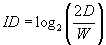 (1)
(1)
as a single measure of the task that combines target width and separation distance. Fitts’ Tapping Task further assumes the Hick- Hyman Law or that a linear relationship (with intercept a and slope b) exists between movement time (MT) and ID
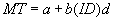 (2)
(2)
Fitts’ intended the Tapping Task to measure the speed-accuracy tradeoff with respect to the size of the target and the distance between targets. Many studies based on Fitts’ Tapping Task include, among other things, an analysis of data using ID as an explanatory variable [28-30].
This study assesses the relationship between the entire body posture (sitting, standing and walking) of the worker and their ability to complete a task as measured by Fitts’ Tapping Task. A study of computer user comfort and productivity when working in the upright, tilted, reclined, zero gravity and fully reclined positions concluded that changing worker position would not lead to significant improvement in productivity while slower typing speeds resulted from the fully reclined and zero gravity positions [7]. A study of the effect of three postures (sitting on a high chair, conventional desk-sitting and standing postures) on computer-based work using airport security screeners at their own worksite and concluded that posture significantly affected worker discomfort [31]. An evaluation of the effect of angle of abduction on worker productivity in a manufacturing environment identified a significant relationship with workers achieving optimal performance at forty-five degrees [32]. Many researchers have studied occupational postures and whole body postures. A literature summary on the effects of posture on task performance from fifty-five different studies showed conflicting conclusions on the relationship between posture comfort and productivity [31]. Twenty-six out of the fifty-five (47%) research studies found a positive correlation, i.e., a more comfortable posture is shown to enhance performance and a less comfortable posture tends to degrade performance; thirteen out to the fifty-five (24%) studies indicated a negative correlation; and sixteen out of the fifty-five (29%) showed no significant correlation.
This study compares three computer workstation designs using a computer input task based on Fitts’ Tapping Task. One computer workstation is what most people think of as a traditional work environment with a person in the sitting posture at a desk. For this study, the traditional computer workstation consists of a computer monitor, keyboard and mouse on a desk with a chair. The chair was an armless model with a non-adjustable seat height of 485mm off the floor with a desk height of 720 mm from the floor.
A second type of computer workstation, the treadmill work station, integrates a treadmill into the worker’s environment. This allows the worker to assume a walking posture on the treadmill while working at a computer. This study utilized “The Walkstation” by Details® which consists of an adjustable height desk located over an adjustable speed treadmill. The desk had an electronic height adjustment, which allowed placing the desk in a range of 24.5 to 52 inches from the floor. Thus, the workstation allows positioning the monitor at eye level while leaving the keyboard at approximately elbow height. This allows the worker to easily reach the mouse and keep their head in an upright position while performing the input task. To ensure consistency between subjects, the desk height was adjusted to the subject’s elbow height plus 6” (because the top of the treadmill belt came in contact with participant’s feet at the height of 6” off the floor.) The treadmill speed was set to its maximum of two miles per hour (2 mph) for each subject.
Comparing the traditional sitting workstation to the treadmill workstation identified two design differences between the workstations: sitting versus standing and stationary versus movement. This suggested the need for a third workstation design to separate the two effects. Therefore, the standup workstation was added to the study that allowed the subject to work in a standing posture without walking. The height of the adjustable desktop was set to the resting elbow height of the participant consistent with the setting of the treadmill workstation. The three workstations result in different worker postures and will be referred to as Sit, Stand and Walk. Figure 1 shows a study participant at each of the three workstations.
The participants in the study consisted of the eleven students (six males and five females) in an ergonomics lab course with an average age of 22.18 years. All participants had experience using computers with a mouse and owned their own personal computer. To eliminate performance bias no subjects had previous experience with the input task. All subjects in this study were right handed with no physical disabilities. For this reason, the mouse was used in the right hand only for all participants. Table 1 provides summary measures of demographic variables that describe the study participants. These participants are treated as representative of young computer-based workers entering jobs in the knowledge economy.
| Gender | Male6 | Female5 | ||
|---|---|---|---|---|
| Average | Standard Deviation | Minimum | Maximum | |
| Age (years) | 22.18 | 1.47 | 21 | 26 |
| Sitting height (cm) | 83.73 | 4.75 | 76.45 | 92.71 |
| Standing height(cm) | 175.77 | 6.59 | 161.54 | 185.93 |
Table 1: Demographics of Study Subjects
Participants in the study performed a computer input task (using a mouse as the input device) based on Fitts’ Tapping Task multiple times from each of the three workstations. The three workstations were each equipped with Macintosh™ SE Model No.: M5011 computer and a oneclick Apple Desktop Bus Mouse II. At each workstation the computer was centered on the desk and positioned 265mm from the front edge of the desk facing the subject. Since all participants were right-handed, the mouse at each station was positioned on the right side of the desk.
The input task performed by the study participants consisted of a series of point and click exercises with a computer mouse. For each exercise the software displays two identically sized square-shaped buttons with rounded corners labeled “1” and “2” on the computer screen. From exercise to exercise the software varies two parameters that describe the buttons: Size and Distance. The Size factor describes the size of the square-shaped buttons and has two levels: Small and Large. The software denotes the small button as “Size: 16” which equates to a 5 mm by 5 mm button on the computer monitor and the large button as “Size: 32” that measures 10 mm by 10 mm on the screen. The distance factor quantifies the spacing between the closest edges of the two buttons and has two levels: Close and Far. The software denotes the close distance as “Spacing: 64” or 20 mm on the computer monitor and the Far distance as “Spacing: 256” which translates to 80 mm on the screen. Figure 2 shows screen shots of the four combinations of the Distance and Size factors that translate into four values for index of difficulty as calculated using equation (1): 2, 3, 4 and 5.
At the beginning of the task the buttons appear on the screen in yellow. An individual exercise begins with one button turning green and the other turning red. Using the mouse, the subject clicks the green button which starts the time clock. The subject then clicks back and forth between the two buttons completing a trial of 20 taps to end the exercise. The buttons return to the yellow color and the software calculates the average tap time for the trial. The total input task consists of completing the exercise four (4) times - once for each of the four combinations of the Distance and Size factors - shown in random order. Prior to participating in the study, the subjects were allowed to practice with the software to become familiar with the task. The subjects were instructed that the goal of the task was to perform the clicks as quickly as possible. The subjects performed two trials at each of the three workstations (subjects used workstations in different orders to randomize learning during the study) yielding 24 time values for each subject. This results in two replicates of a 2x2x3 full factorial design in the Distance (Close and Far), Size (Small and Large) and Workstation (Sit, Stand and Walk) factors.
To evaluate differences between the subjects, we fit a oneway ANOVA model using response time in seconds (Time) as the dependent or Y variable and the subject as the factor. By itself, the subject variable is insignificant (p-value=0.568). This suggests that the subjects, on the average, have similar response times. Similarly, to evaluate any overarching gender effect, we fit a one-way ANOVA model using time as the dependent variable and gender as the factor. This too was not significant (p-value=0.608) suggesting that males and females do not differ in their average response time. These results suggest modeling the data without including the subject and gender factors. Modeling without these factors forces any variability due to differences in subjects into the error term and allows generalizing the results. In the context of workstation design, the results of this study apply to workers similar to the study participants (i.e., college students with an average age of 22).
To evaluate the linear relationship suggested by the Hick- Hyman Law we fit a simple regression model using index of difficulty as the independent variable. The regression model is significant (p-value<0.001) but it demonstrates significant (p-value<0.0001) lack of fit. A multiple regression model with index of difficulty and workstation as independent variables is significant (p-value<0.001) but it too demonstrates significant (p-value<0.0001) lack of fit. These results suggest that the relationship between time to perform the task and complexity (as measured by index of difficulty) is not linear.
We fit the data using a three-factor ANOVA model (Workstation, Size, and Distance) and included all two-factor interactions. The Workstation-Size interaction was not significant suggesting that the effect of target size is independent of posture. Removing Workstation- Size interaction results in a model with all significant parameters. Table 2 contains coefficients, standard errors, t Statistics and p-values for the three-factor ANOVA model fit using multiple regression. The analysis uses indicator (0,1) variables to represent the factors with the following baseline categories (factor levels without indicator variables): Sit for Workstation, Close for Distance and Large for Size. The regression model has an R-squared of 80.42%. The Intercept of 9.23 represents the average time for a subject at the traditional workstation (Sit) with Large targets Close together (index of difficulty of 2). When the subjects used the standing workstation (Stand), they had an average time 1.16 seconds higher than the traditional workstation and when they used the treadmill workstation (Walk) the subjects had an average time 2.31 seconds higher than sitting. Therefore, subjects had the lowest times (highest productivity) when using the traditional workstation with both standing and walking degrading performance. When the buttons were Far apart subjects had a response time 4.91 seconds slower on average than when the buttons were close together while Large targets resulted in an average response time 2.77 seconds faster than Small targets. The Workstation-Distance interaction is represented in the model with the Stand*Far and Walk*Far terms and the Far*Small term captures the Size-Distance interaction.
| Term | Coefficients | Standard Error | t Stat | P-value |
|---|---|---|---|---|
| Intercept | 9.23 | 0.25 | 37.51 | 5.07E-106 |
| Stand | 1.16 | 0.3 | 3.84 | 0.0002 |
| Walk | 2.31 | 0.3 | 7.66 | 3.90E-13 |
| Far | 4.91 | 0.35 | 14.09 | 9.10E-34 |
| Small | 2.77 | 0.25 | 11.25 | 3.90E-24 |
| Stand*Far | -1.84 | 0.43 | -4.31 | 2.30E-05 |
| Walk*Far | -1.33 | 0.43 | -3.11 | 0.0021 |
| Far*Small | 0.91 | 0.35 | 2.62 | 0.0094 |
Table 2: Coefficients and p-values from Three-way ANOVA Model
Table 3 shows the average Time values for the three Workstations for each combination of Size and Distance. As one would expect, the easiest task (large targets close together with an ID of 2) had the lowest Time value (highest productivity) for each workstation while the most complex task (small targets far apart for an ID of 5) had the lowest productivity for each workstation. Interestingly, the workstation with the smallest Time value depends on the ID. At lower levels of ID (2 and 3) the traditional workstation had the lowest Time while at the higher levels of ID (3 and 4) the standup workstation had the lowest Time values. In the context of designing a computer workstation to optimize performance the designer must take into account the complexity of the task performed. For more simple tasks, the ideal posture is sitting while for more complex tasks the worker should be standing.
| Posture | |||||
|---|---|---|---|---|---|
| Index of Difficulty | Distance | Size | Sit | Stand | Walk |
| 2 | Close | Large | 9.23 | 10.39 | 11.54 |
| 3 | Close | small | 12 | 13.16 | 14.31 |
| 4 | Far | Large | 14.14 | 13.46 | 15.12 |
| 5 | Far | small | 17.82 | 17.14 | 18.8 |
Table 3: Average Time by Posture for Each Combination of Target Distance ands Size
Figure 3 shows box plots of time for each combination of Workstation and index of difficulty (ID) grouped by posture. Notice that the relationship between Time and ID for Sit (the middle Workstation) appears linear. This suggests that in the sitting posture worker performance will consistently decrease as task complexity increases. Taking the other perspective, when working in the seated position, any task simplification will result in an increase in productivity. For the Walk and Stand Workstations, there is an increasing relationship between time and ID but there appears to be very little difference in time for ID’s of 3 and 4. This explains the significant lack of fit for the linear models. In the context of workstation design, when workers are standing or walking there appears to be a middle range of ID values that require the same Time to perform the task or that productivity is somewhat robust to ID in this range. This suggests that under certain conditions, in the Move and Stand posture, worker complexity can be increased without any degradation in productivity.
Figure 4 shows box plots of Time for each combination of Workstation and index of difficulty (ID) grouped by ID. Notice that the Walk Workstation has the highest Time value for all four ID values. This suggests that walking will result in lower worker productivity than the sitting or standing across the range of task complexity. The presence of a significant Workstation-Distance interaction combined with the absence of a Workstation-Size interaction shows that the two aspects of task difficulty (Size and Distance) may not combine in the same fashion for each Workstation. Figure 5 shows the same box plots as Figure 4 with index of difficulty relabeled as Distance and Size. Looking at the data this way explains the apparent anomaly when using index of difficulty. Small targets Close together have an ID of 3 while Large targets Far apart have an ID of 4. At the Walk or Stand Workstations these two combinations result in similar Time values; however, when using the Sit Workstation, Small targets Close together have lower times than Large targets Far apart. This suggests that in the seated posture, target proximity has more impact on response time than target size.
This research compared the effect of three postures - sitting, standing and walking – on computer worker productivity as measured by an input task based on Fitts’ Tapping Task. Other approaches to simulating computer worker productivity may produce different results. This study used 11 students in a senior level ergonomics class as subjects. The number of students enrolled in the class limited the sample size with the younger age of the subjects typical of senior level undergraduate students. This suggests the sample of subjects is biased toward people in their early 20’s with a technical education and the results apply to similar people. While these subjects may not represent the broader population, they do represent new college graduates entering the knowledge economy in technical fields. These younger workers may find novel workstation designs more appealing than older workers accustomed to a traditional workstation. No difference in average productivity existed within the subject group which allows attributing any differences in productivity to worker posture and task complexity.
Fitting a one-way analysis of variance shows that posture significantly (p-value=0.0008) affects productivity. Post-hoc multiple comparisons show that computer workers using a walk station have significantly lower productivity than computer workers who sit (p-value=0.00025) or stand (p-value=0.0027) consistent with the majority (47%) of the previous studies that showed a positive correlation between posture comfort and productivity [31]. This suggests that when considering implementing walk stations employers must weigh the health and emotional benefit against the reduction in productivity. However, the post-hoc comparisons showed no significant (p-value=0.6075) productivity difference between the sitting and standing posture. This suggests workers who will perform tasks in a variety of complexities can either sit or stand without adversely affecting productivity. Interestingly, when including task complexity as a second factor to the analysis of variance model, the two postures (sitting and standing) give different results. Specifically, simple tasks have the highest productivity in the sitting posture while workers perform complex tasks faster in the standing posture.
This study validates that the Hick-Hyman law (a linear relationship between response time and index of difficulty) applies to computer mouse input tasks while working in the seated position. Interestingly, the results show that when working in the standing or walking postures, the linear model does not provide a good fit to the data. This suggests that standard techniques for evaluating worker productivity in the seated position my not translate to other workplace designs.
This study represents a first step in understanding how posture affects computer workers. The results of this initial research matched those of the study performed by Straker et al. [33] – sitting or standing doesn’t significantly affect productivity but allowing workers to move while performing computer input tasks lowers productivity. Notice that people use their arms for balance while walking and workers would have to focus more on stability when using a mouse or keyboard while walking, i.e., using the computer while walking affects a person’s balance. Future studies should include people of different ages and educational backgrounds to determine if these results generalize to a broader population. In addition, future work should study the effect of posture on reading comprehension, understanding, learning, engagement and satisfaction. Future work should also consider a full eight-hour day and a longitudinal study for full-time career impact.
As more jobs - and individual subcomponents of jobs - become computer based, workers will spend greater amounts of time on a computer. As part of this transition, employers will design, develop and implement new computer workstations. In many cases, cost and aesthetics drive workstation design decisions yet employers should consider other factors. Many research studies have shown that people who spend large amounts of time performing computer work suffer discomfort and injury. This suggests that workstation design should include an assessment of worker anthropometry and the humanmachine interface. The varying anthropometry of people in general, and differences between males and females, suggest that workstations need flexibility to accommodate these differences. Specifically, computer workstations should include features that allow a worker to make adjustments such as keyboard height and monitor location.
As computer workstations evolve to address the worker’s physical needs, employers need to quantify how these changes effect worker productivity. This research demonstrates how relatively simple and low cost studies can adequately evaluate the impact of potential workstation designs on worker productivity. This research also identified that traditional approaches for evaluating productivity may not apply to standing and walking computer workstation designs. Therefore, computer workstation designers need a more thorough understanding of the various factors that affect computer worker productivity and methods for studying them. Developing computer workstations that decrease human health risks and improve productivity will benefit workers and employers alike.
The authors wish to acknowledge the students enrolled in IME462 Work Design II: Ergonomics at Kettering University for their valuable input and patience while acting as subjects in the laboratory especially Jeremy Perior for his assistance with documenting the experimental design and protocol. Thank you to Prof. David Clark for developing the Fitt’s Tapping Task software for use in the Ergonomics Laboratory and to the many colleagues who have influenced this work.